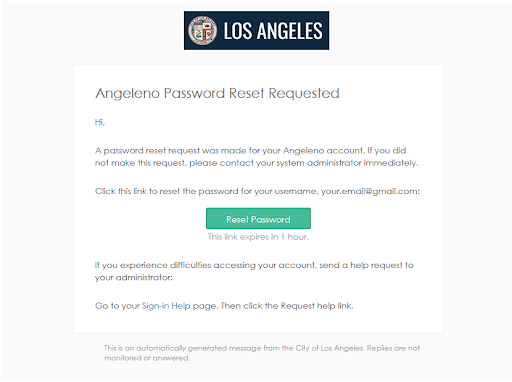If you forgot your password and want to reset it then you can go to https://angelenologin.lacity.org/signin/forgot-password and enter the email address you used when registering for an account. Then you can choose one of the three options shown to reset your password (Note: Reset via Text Message and Reset via Voice Call can only be used if you already have a mobile phone number registered to your account.)
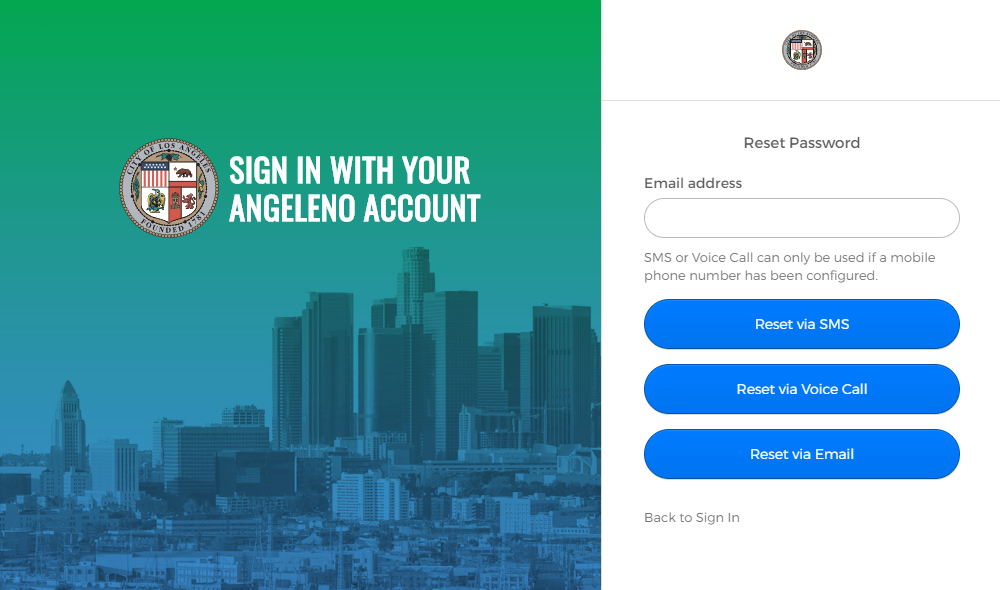
(Reset via Text Message) If you choose this option then you will receive a Text Message message containing a code that you can enter to verify that you own the account. Enter this code into the box to reset your password.
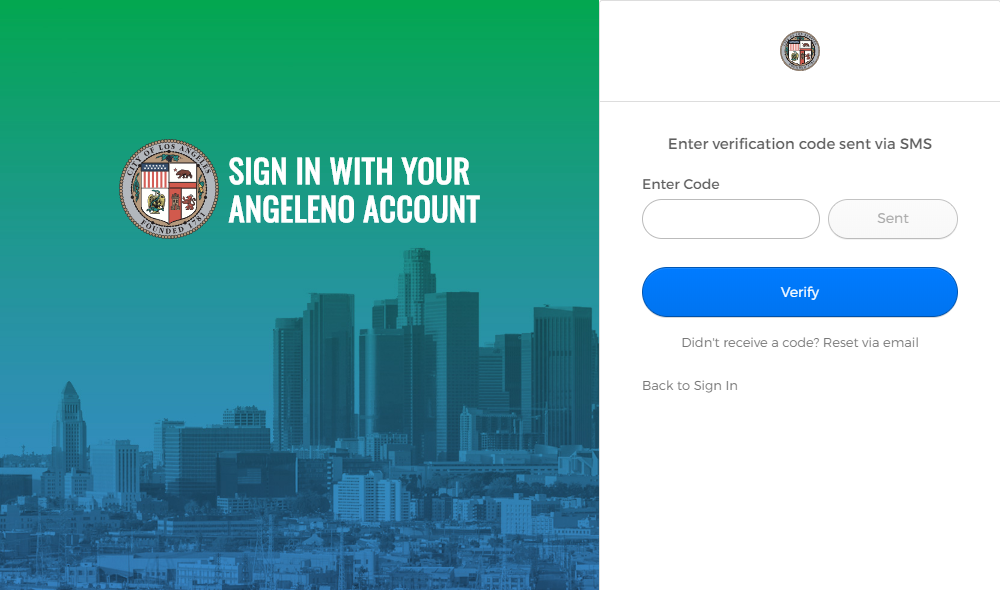
(Reset via Voice Call) If you choose this option then you will receive a phone call which will give you a code that you can enter to verify that you own the account. Enter this code into the box to reset your password.
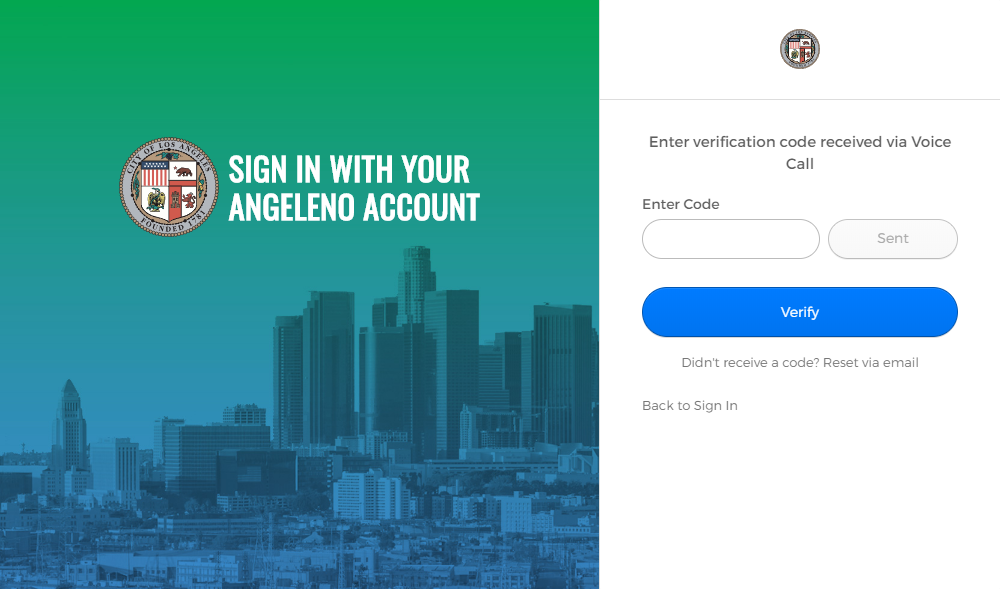
(Reset via Email) If you choose this option then you will receive an email with a link to reset your password inside. Click on the link to reset your password.