Angeleno Account will be undergoing scheduled maintenance starting May 17th at 12:00 AM with an estimated completion time of 08:00 AM. Certain features will not be available.
Go to the registration page at https://angelenologin.lacity.org/signin/register and fill in your account info. The fields with a * next to them are required to create an account. When you’ve filled out all the required fields, click on the “Register” button to continue.
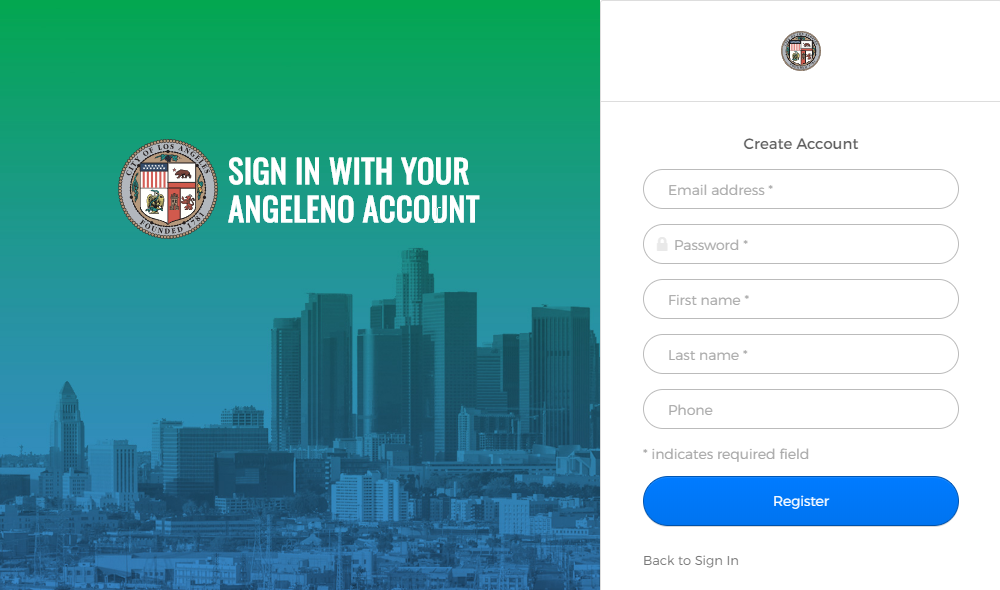
After you click on Register, check the email account you used to sign up and look for the account activation email that was just sent. If you’re having trouble finding the email remember to check your spam folder. Open the email and click the link inside to finish your registration.
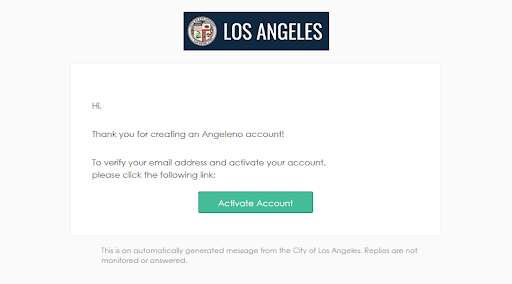
Our privacy policy is available at https://disclaimer.lacity.gov/privacy.htm.